
- #Using isunshare windows password genius install#
- #Using isunshare windows password genius rar#
- #Using isunshare windows password genius code#
#Using isunshare windows password genius rar#
So let’s see our top RAR password Remover and how they work. So in this post, we will help you in finding the best available RAR password Extractors. When choosing a RAR password extractor to unlock your RAR file password, it becomes difficult to select one among all of them. Extract RAR File without Password Using RAR Password Extractor That’s how you can extract your lost RAR file password using Notepad.
#Using isunshare windows password genius code#
REM =Īfter putting that code on your Notepad page, go to the top left of the window and click on the File option to save the batch file. UNRAR E -INUL -P%PSWD% "%PATH%\%NAME%" "%DEST%" Here we need to create a batch file, simply copy and paste the code below into your Notepad to create a batch file.

Go to your Windows start menu(no matter which Windows you are using), type, and open Notepad from the options. Steps to extract WinRAR file without password using Notepad: So whenever you forgot your RAR file password you can use this technique to bypass your WinRAR/RAR file password efficiently. Note: Remember that this method is only workable for numeric passwords.
#Using isunshare windows password genius install#
To unlock RAR file without password using Notepad, there is no need to download and install any external software just type a few commands on Notepad (a Windows pre-installed feature). If you are comfortable running commands, it is the best way for you to get your previous WinRAR password back free of cost. This is a fantastic way to extract the RAR file password for free. The first and straightforward way to extract RAR file is using the Notepad technique. Extract RAR File without Password OnlineĮxtract RAR File without Password Using Notepad.Steps to Extract RAR File with iSunshare RAR Password Genius:.
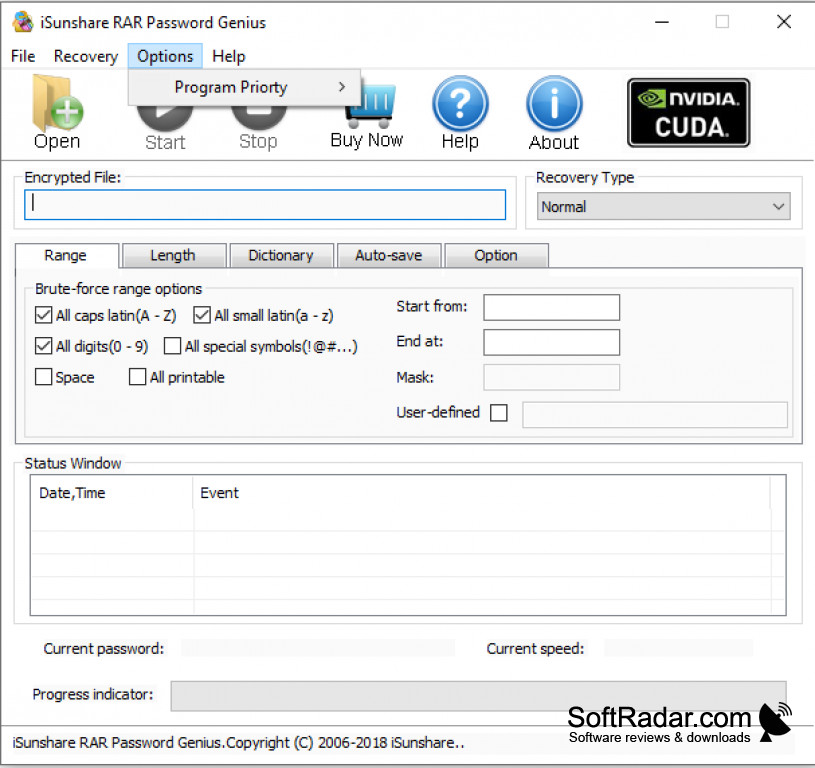
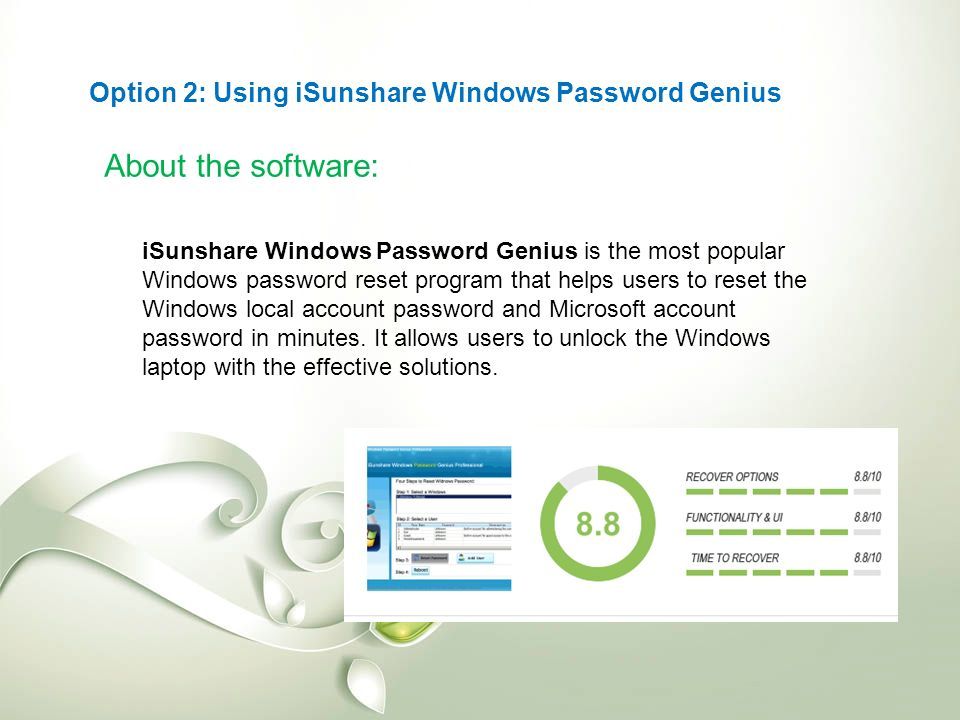


 0 kommentar(er)
0 kommentar(er)
